Recently rediscovered the world of parallel computing after wondering what to do with a bunch of mostly idle Linux boxes, all running various versions of Fedora Core Linux. I found this guide particularly useful and decided to elaborate on the subject here.
Background
Open MPI is an open-source implementation of the Message Passing Interface which allows programmers to write software that runs on several machines simultaneously. Furthermore it allows these copies of the program to communicate/cooperate with each other to say… share the load of an intensive calculation amongst each other or, daisy-chain the results from one ‘node’ to another. This is not new, its been around for decades and today it is one of the main techniques used in Supercomputing platforms.
The basic principle is you need two things, firstly the MPI development suite in order to build your MPI-capable applications (e.g. Open MPI) and secondly a client/server queue manager to distribute the programs to remote computers and return the results (e.g. TORQUE). Both these components are distributed by the Fedora Project and are readily available.
Setting up the TORQUE server
Firstly, you will need to doctor the /etc/hosts file, placing your preferred hostname infront of “localhost” on the “127.0.0.1” line, example:
127.0.0.1 mpimaster localhost.localdomain localhost
Now, you will need to install the following packages, using something like YUM, the package torque-client will require some GUI related libraries (freetype, libX*, tcl, tk etc.) even if you’re not using X on the torque-server.
$ sudo yum install torque torque-client torque-server torque-mom libtorque
Next you will need to do some setup stuff, if you get a warning that pbs_server is already running do a /etc/init.d/pbs_server stop:
$ sudo /usr/sbin/pbs_server -t create
$ sudo /usr/share/doc/torque-2.1.10/torque.setup root
Now, create the following file and put the hostname of this server.
/var/torque/mom_priv/config:
$pbsserver mpimaster
Create another file, this will contain a list of all the nodes/clients we’re going to be using. The parameter “np=4” describes the number of processors (or cores) available on this node, in both cases below the client will be a QuadCore processor so I have set “np=4”. If you need to add more nodes to your MPI cluster at a later time, this is where you configure them.
/var/torque/server_priv/nodes:
mpinode01 np=4
mpinode02 np=4
We create another config file, this time just containing the hostname of the server machine.
/var/torque/server_name:
mpiserver
Now we update IPTables to allow incoming connections to the server, an example of my own configuration with the additional two lines in bold opening up tcp/udp ports 15000 to 15004. Once done run $ sudo /etc/init.d/iptables restart to pickup the new settings.
/etc/sysconfig/iptables:
# Firewall configuration written by system-config-firewall
# Manual customization of this file is not recommended.
*filter
:INPUT ACCEPT [0:0]
:FORWARD ACCEPT [0:0]
:OUTPUT ACCEPT [0:0]
-A INPUT -m state --state ESTABLISHED,RELATED -j ACCEPT
-A INPUT -p icmp -j ACCEPT
-A INPUT -i lo -j ACCEPT
-A INPUT -m state --state NEW -m tcp -p tcp --dport 22 -j ACCEPT
-A INPUT -p tcp -m tcp --dport 15000:15004 -j ACCEPT
-A INPUT -p udp -m udp --dport 15000:15004 -j ACCEPT
-A INPUT -j REJECT --reject-with icmp-host-prohibited
-A FORWARD -j REJECT --reject-with icmp-host-prohibited
COMMIT
IMPORTANT: Commands are sent to the client nodes over RSH/SSH, in order to make this all work its assumed you’ve setup key-based SSH from the server to each of the client nodes.
All done, a quick restart of the torque server and we’re onto setting up our client nodes.
$ sudo /etc/init.d/pbs_server restart
$ sudo /etc/init.d/pbs_mom restart
Setting up the TORQUE client nodes
Going for speed/efficiency, I devised a one-line shell command to install and configure each of the clients if you are logged on as root:
# yum -y install torque-client torque-mom && echo -e "192.168.0.240\tmpimaster" >> /etc/hosts && echo "mpimaster" >> /var/torque/server_name && echo "\$pbsserver mpimaster" >> /var/torque/mom_priv/config && /etc/init.d/pbs_mom start
But basically it breaks down into the following:
* Install the client software
$ sudo yum install openmpi torque-client torque-mom
* Add the server’s hostname and address to the /etc/hosts file
# echo -e "192.168.0.240\tmpimaster" >> /etc/hosts
* Set the server’s hostname in the config file(s)
# echo "mpimaster" >> /var/torque/server_name
# echo "\$pbsserver mpimaster" >> /var/torque/mom_priv/config
* Start the service
/etc/init.d/pbs_mom start
Testing it out
From the the ‘mpimaster’ machine, you should be able to issue the command pbsnodes -a and see the client machines connected e.g.
$ pbsnodes -a mpinode01 state = free np = 4 ntype = cluster status = opsys=linux,uname=Linux pepe 2.6.27.12-170.2.5.fc10.i686.PAE #1 SMP Wed Jan 21 01:54:56 EST 2009 i686,sessions=? 0,nsessions=? 0,nusers=0,idletime=861421, totmem=5359032kb,availmem=5277996kb,physmem=4146624kb,ncpus=4,loadave=0.00,netload=104310870,state=free,jobs=? 0,rectime=1235751237 mpinode02 state = free np = 4 ntype = cluster status = opsys=linux,uname=Linux taz 2.6.27.12-170.2.5.fc10.i686.PAE #1 SMP Wed Jan 21 01:54:56 EST 2008 i686,sessions=? 0,nsessions=? 0,nusers=0,idletime=366959, totmem=5359048kb,availmem=5277268kb,physmem=4146640kb,ncpus=4,loadave=0.00,netload=46008061,state=free,jobs=? 0,rectime=1235751223
If you see this, congratulations! you are ready to rock! If your client nodes are not connected, check the configuration, network connectivity and lastly, check the ‘pbs_mom’ service is running on each client, optionally try restarting the ‘pbs_mom’ service.
MPI Development
You’ll need to install a couple of additional packages on your development machine,
$ sudo yum install openmpi openmpi-devel openmpi-libs
Now lets start with the inevitable ‘Hello World!’ example,
hello.c:
#include <stdio.h>
#include <mpi.h>
#include <unistd.h>
int main(int argc, char *argv[]) {
int numprocs, rank, namelen;
char processor_name[MPI_MAX_PROCESSOR_NAME];
MPI_Init(&argc, &argv);
MPI_Comm_size(MPI_COMM_WORLD, &numprocs);
MPI_Comm_rank(MPI_COMM_WORLD, &rank);
MPI_Get_processor_name(processor_name, &namelen);
printf("Hello World! from process %d out of %d on %s\n", rank, numprocs, processor_name);
MPI_Finalize();
}
Normally we’d just use gcc to build this, but for convenience MPI provides a mpicc which handles the include and library paths for you.
$ mpicc hello.c -o hello
In order to tell Open MPI / Torque where to run your application we must provide it with a “hostfile”, similar to the file /var/torque/server_priv/nodes we made earlier:
./myhostfile:
mpinode01 slots=4 mpinode02 slots=4
Now, we’re ready to run it for the first time. Note, in this example I did my development work on the machine acting as the ‘mpiserver’ – if you try submitting an MPI job from another machine you might need slightly different configuration.
$ mpirun --hostfile myhostfile hello
Hello World! from process 0 out of 8 on mpinode01
Hello World! from process 1 out of 8 on mpinode01
Hello World! from process 2 out of 8 on mpinode01
Hello World! from process 3 out of 8 on mpinode01
Hello World! from process 4 out of 8 on mpinode02
Hello World! from process 5 out of 8 on mpinode02
Hello World! from process 6 out of 8 on mpinode02
Hello World! from process 7 out of 8 on mpinode02
Voil�, you have just submitted an MPI task and had it execute on a number of your processors.
MPI makes distributing & communication between copies of your programs easy, however its up to you to use this potential to provide a real speed up in a real-work application. A really simple example is a program that operates on a set of 8 large files. Normally, while running on a single processor you would process these files sequentially. Using MPI you could load 8 copies of your program on 8 processing nodes, and have each node process a different file. Effectively giving you a 8-times speed up compared to running it on a single processor.
I’ve loosely tested the approach described here on different systems running Fedora Core Linux versions 8, 9 & 10. Any questions / comments welcomed!
Troubleshooting
Firstly, try out the Open MPI FAQ’s, personally I encountered the following problems:
- mpirun appears to ‘hang’: caused by
iptables, I just shut downiptablesto resolve the issue. - Fedora Core 7: the package sets the wrong library path in
/etc/ld.so.conf - Fedora Core 7: the package included with the distribution ‘doesnt work’, library issues
Updated: 2nd March 2009
Ooppss! as Jeff Squyres pointed out in his comment below, the way I configured things in the original post meant that “mpirun” just spawned 8 processes on my localhost – not the remote nodes. I’ve reworked the configuration to account for this. Many thanks Jeff!
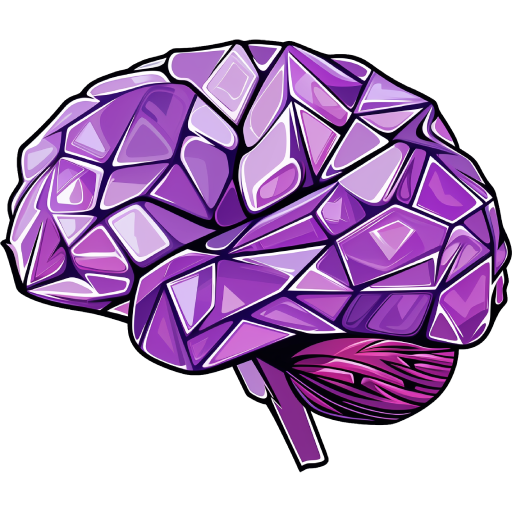
Leave a Reply